Publishing Blogs to WordPress
Learn how to publish your Quotient blogs to WordPress with one click
Once your WordPress site is connected to Quotient, publishing your finished blog posts is straightforward. The integration handles all the technical details of uploading content, images, and metadata to WordPress, so you can focus on creating great content.
Publishing Your First Blog
When you're ready to publish a blog post to WordPress, open the blog in Quotient and look for the "Publish to WordPress" button near the top of the page. Before you click it, take a moment to make sure your blog is ready. Add a featured image if you haven't already - featured images make your blog posts more engaging and help with social media sharing. Include relevant tags for SEO, and make sure you've written a good summary that will appear in search results and previews.
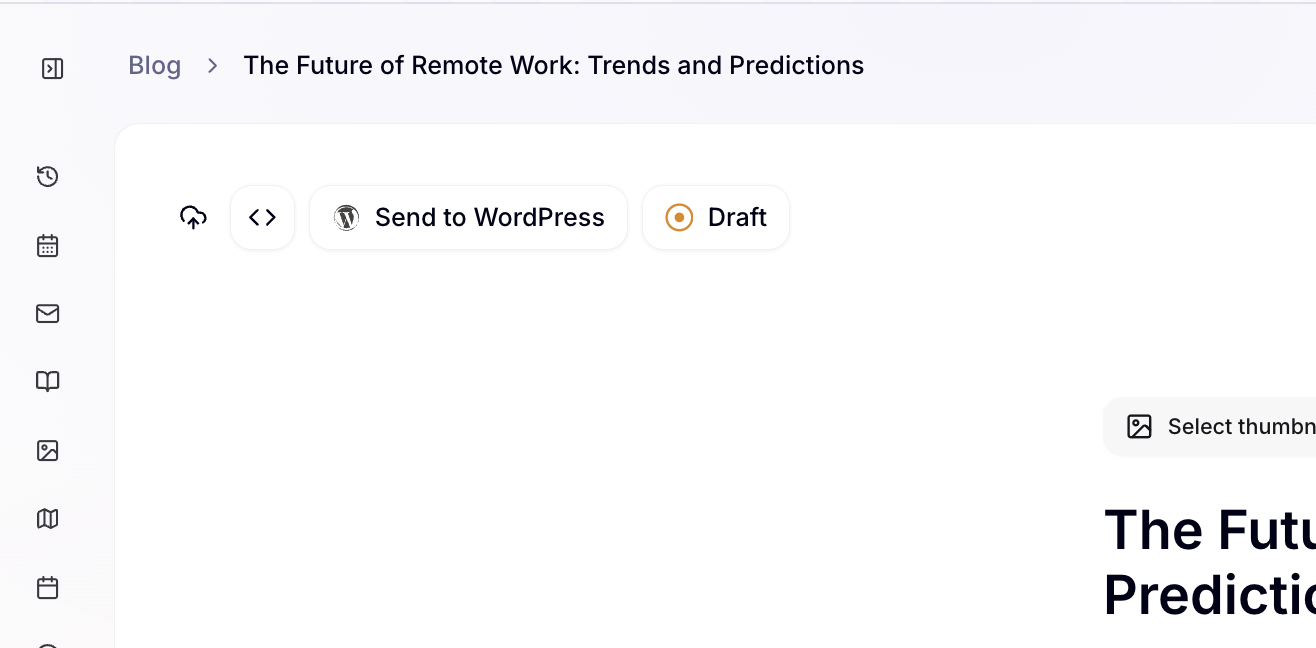
When you click "Publish to WordPress," Quotient sends your content to WordPress and creates a new post. The publishing process usually takes 10-30 seconds depending on how many images need to be uploaded. Your blog post will be created as a draft in WordPress, giving you a chance to review how it looks on your site before making it live to your audience.
What Gets Published to WordPress
When Quotient publishes a blog to WordPress, it sends all the essential elements of your post based on your field mappings. Your blog title becomes the WordPress post title, your content is converted to properly formatted HTML, and any images in your post are automatically uploaded to your WordPress media library. If you've added a featured image in Quotient, it gets uploaded and set as the WordPress featured image. Your tags map to WordPress tags, and your blog summary becomes the WordPress excerpt, which is used for SEO and post previews.
The field mappings you configured during setup control exactly what information goes where. Most users stick with the defaults, but if you've customized your mappings to include custom fields or specific WordPress metadata, those will be included as well.
Updating Published Blogs
One of the most useful features of the WordPress integration is the ability to update your published posts. If you spot a typo, want to add more content, or need to update information in a blog post that's already on WordPress, you can make your changes in Quotient and sync them back to WordPress.
After you've published a blog once, the "Publish to WordPress" button changes to "Update WordPress." When you click it, Quotient finds the existing WordPress post and updates it with your changes. This is much easier than manually copying edits from Quotient into WordPress's editor.
It's worth noting that if you make edits directly in WordPress after publishing from Quotient, those changes will be overwritten the next time you update from Quotient. For this reason, we recommend treating Quotient as the source of truth and making all your edits there. If you need to make WordPress-specific changes that Quotient doesn't support, make those changes in WordPress after you're done updating from Quotient.
Publishing Best Practices
Before you publish, take a few minutes to double-check your content. Proofread your text carefully - while you can update the post later, it's better to get it right the first time. Make sure your featured image looks good and is appropriately sized for your WordPress theme. Check that your tags are relevant and will help readers find your content. And review your summary to ensure it accurately represents your post and includes important keywords for SEO.
After publishing, visit your WordPress site to see how the post looks in your theme. Sometimes formatting that looks great in Quotient needs minor adjustments to work perfectly with your specific WordPress design. If everything looks good, you can manually publish the post from draft to live in WordPress. Then share your new post on social media or in your newsletter to get it in front of your audience.
Common Questions
How long does publishing take?
Publishing typically takes 10-30 seconds. If your blog has several large images, it might take a bit longer as Quotient uploads each image to your WordPress media library. You'll see a progress indicator while the sync is happening.
What status do posts get published as?
All posts are published to WordPress as drafts, not as live published posts. This gives you a chance to review how the post looks on your site and make any final adjustments before making it live to your audience. When you're ready, you can manually publish the post in your WordPress admin dashboard.
Can I edit the blog in WordPress after publishing?
Yes, you can edit the post directly in WordPress. However, if you later update the post from Quotient, your WordPress changes will be overwritten. It's best to treat Quotient as your source of truth and make all edits there. Think of WordPress as the publishing platform and Quotient as your content management and editing platform.
What happens if publishing fails?
If publishing fails, Quotient will show you an error message explaining what went wrong. Common issues include connection problems, permission errors, or issues with specific images. Check the Troubleshooting Guide for solutions to specific error messages. You can always try publishing again once you've resolved the issue.
Can I publish the same blog to multiple WordPress sites?
Not directly from a single blog post. If you need to publish the same content to multiple WordPress sites, you'll need to create separate blog posts in Quotient for each site. However, you can use the duplicate feature to copy a blog and then publish each copy to a different WordPress site.