Shopify
How to set up your DNS records in Shopify.
Step 1: Access Domain Settings
Log into your Shopify admin panel and navigate to the Domains section.
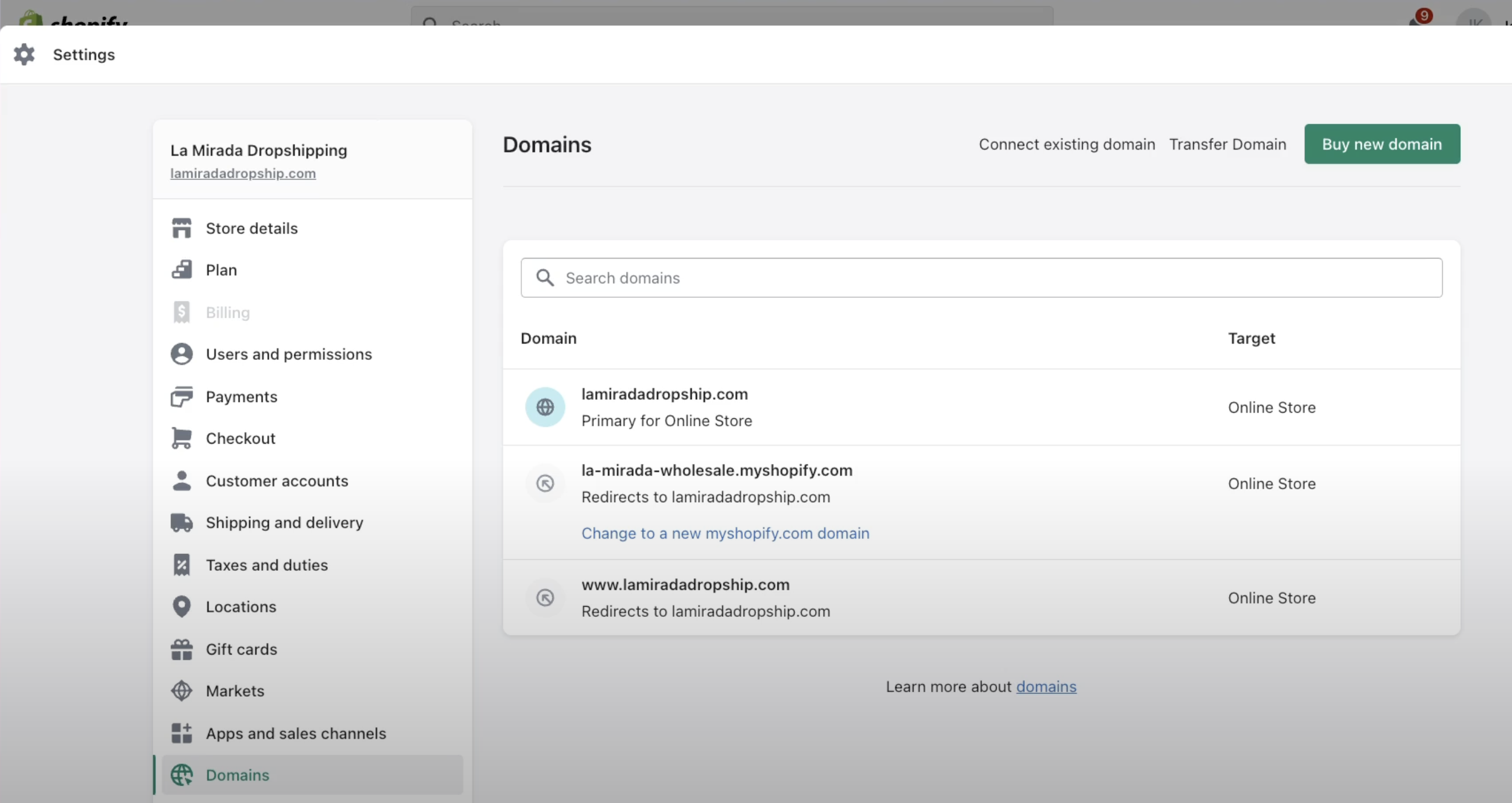
Step 2: Select Domain
Click on the domain you want to configure from your domain list.
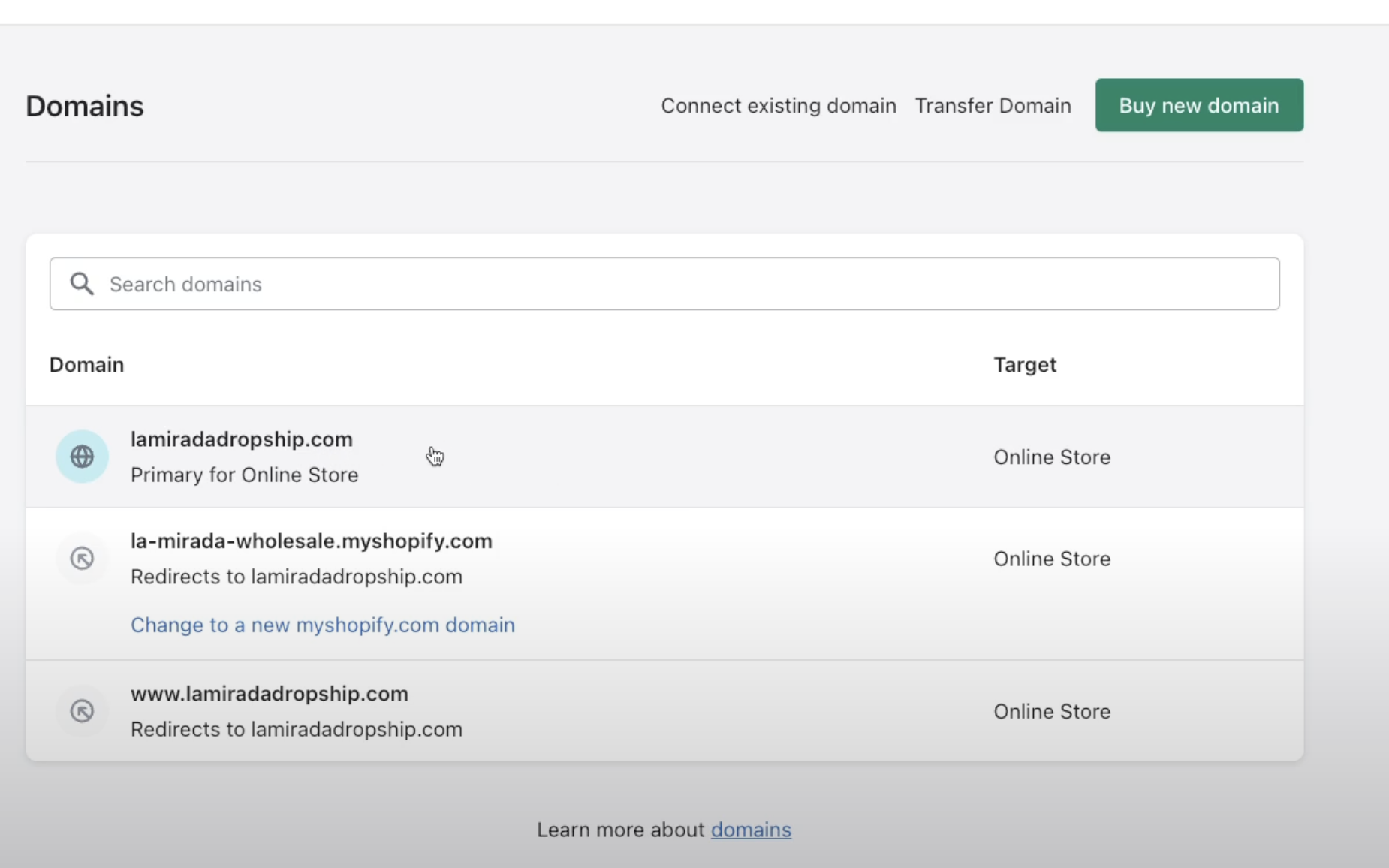
Step 3: Access DNS Settings
In the domain details page, you'll find your current DNS configuration.
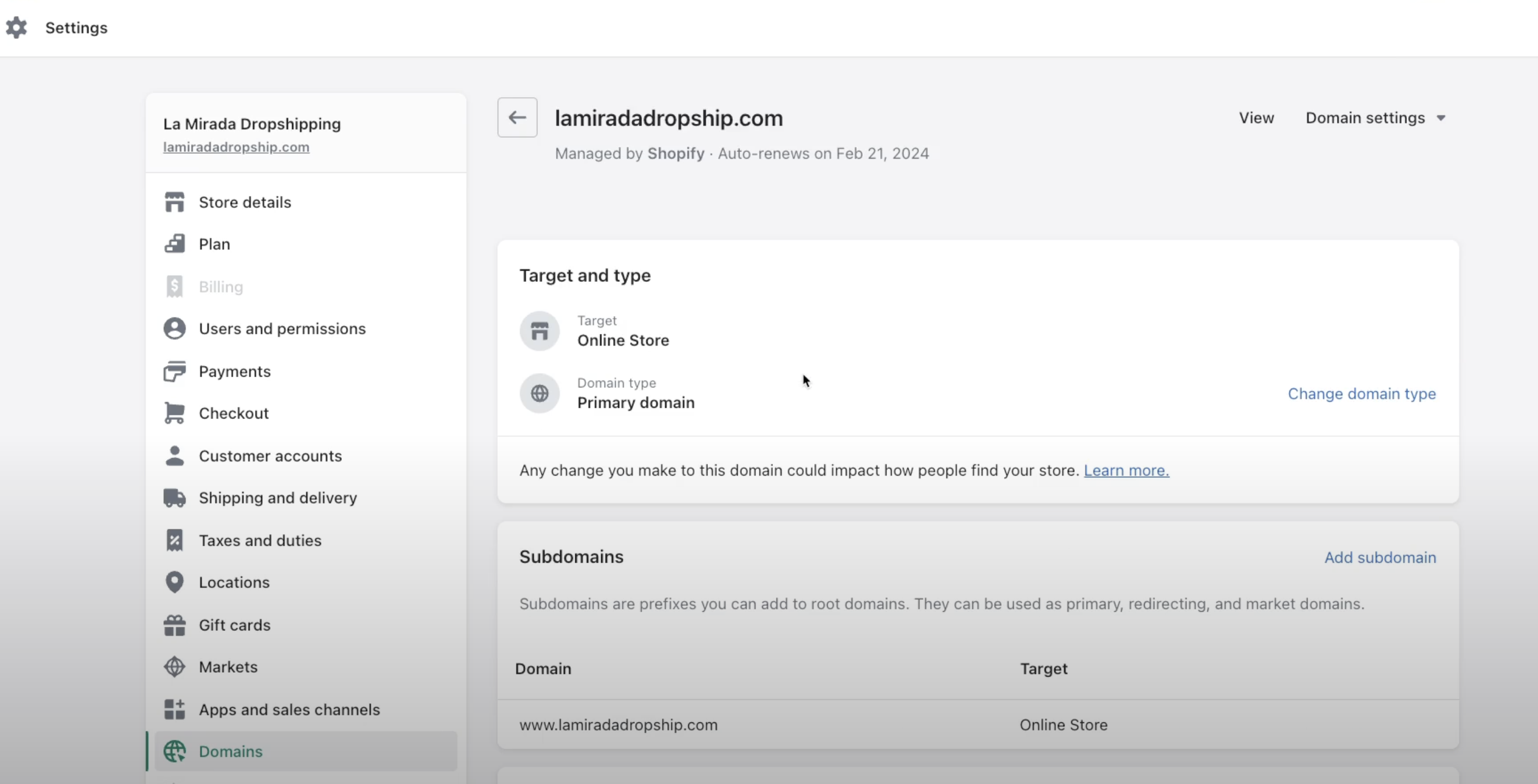
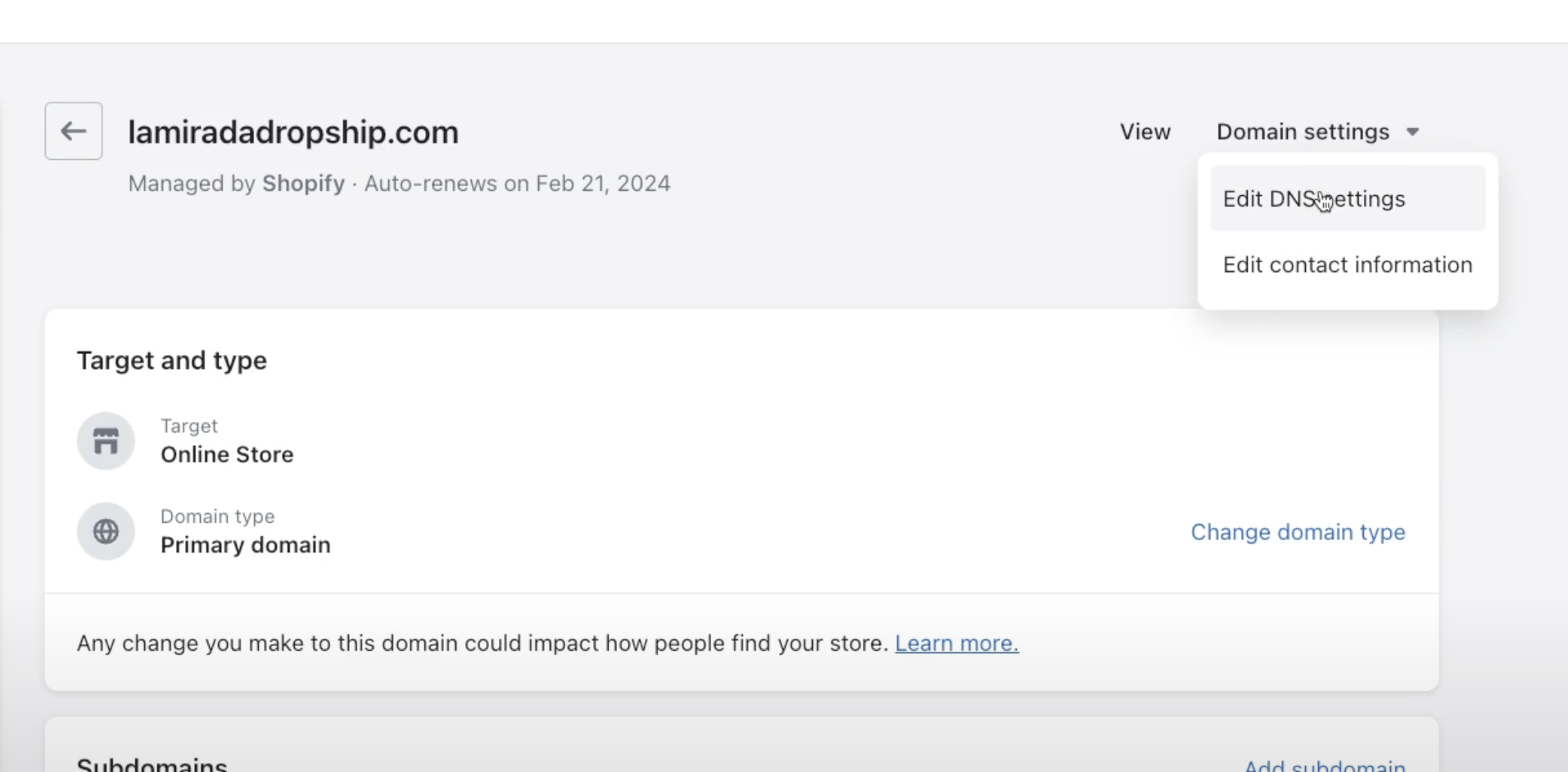
Step 4: Add New DNS Record
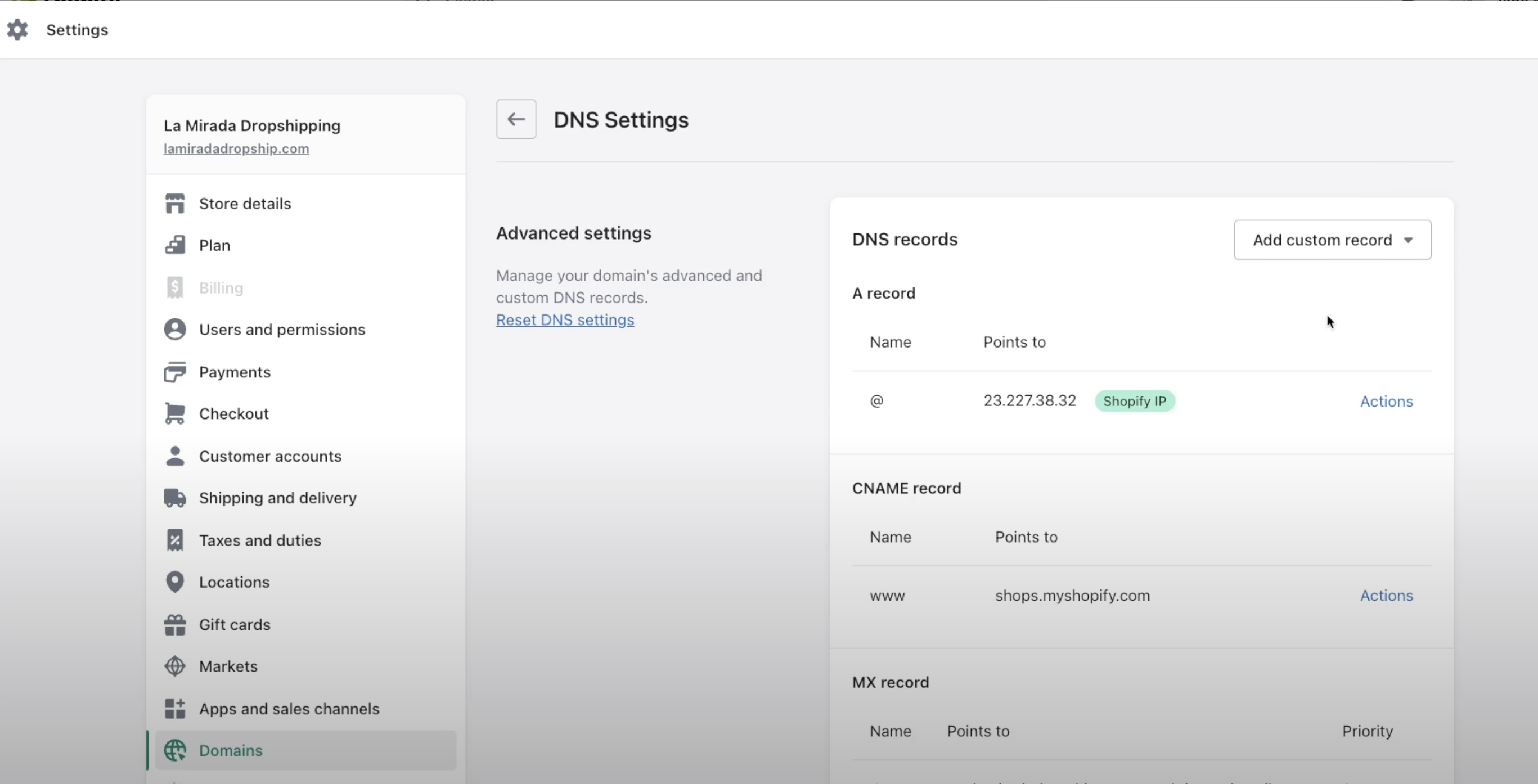
Click the "Add Record" button to create a new DNS entry.
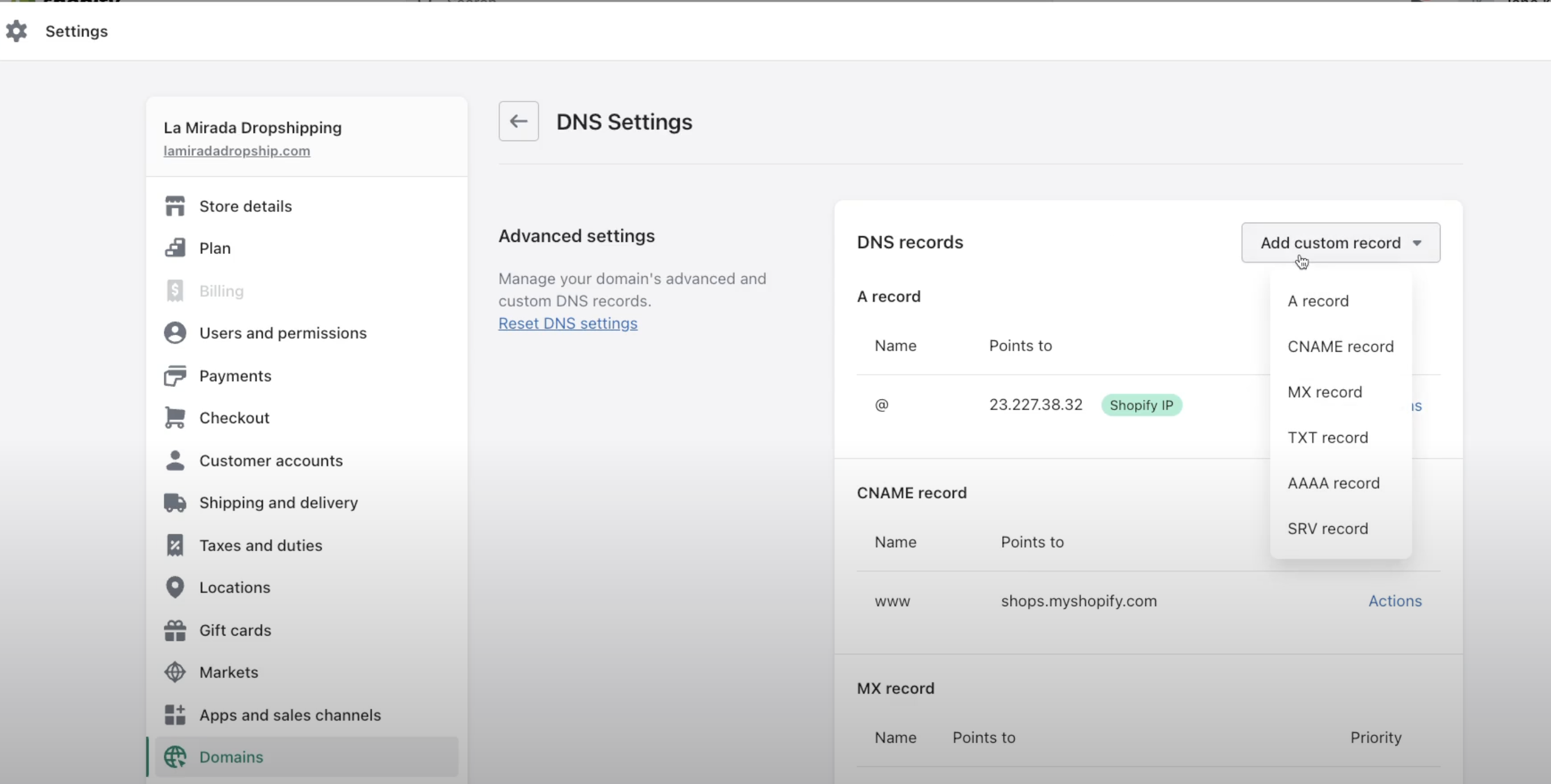
Step 7: Add TXT and MX Records
Add any required TXT records for email authentication.
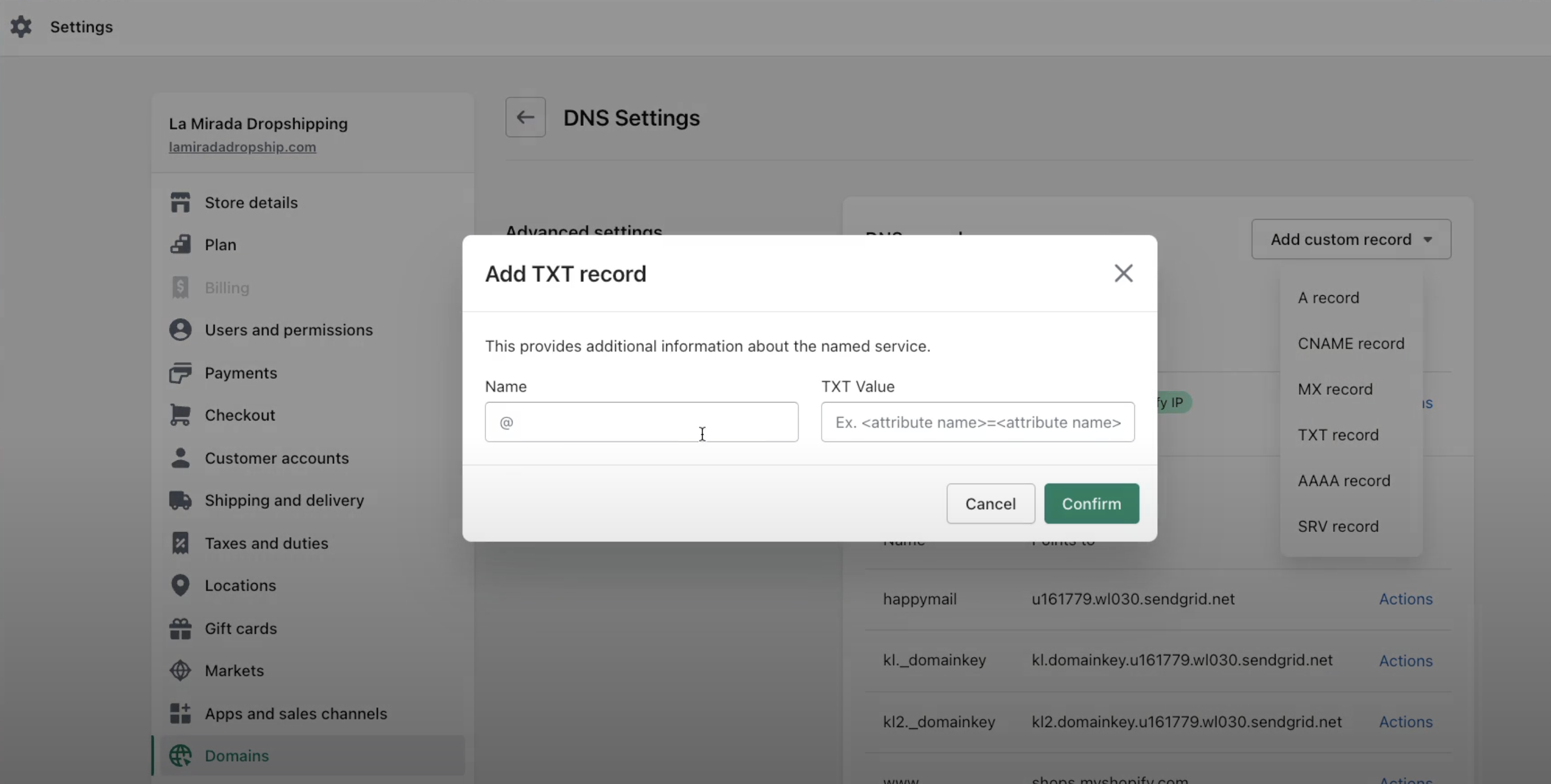
Do the same thing for the MX record and then verify the configuration.