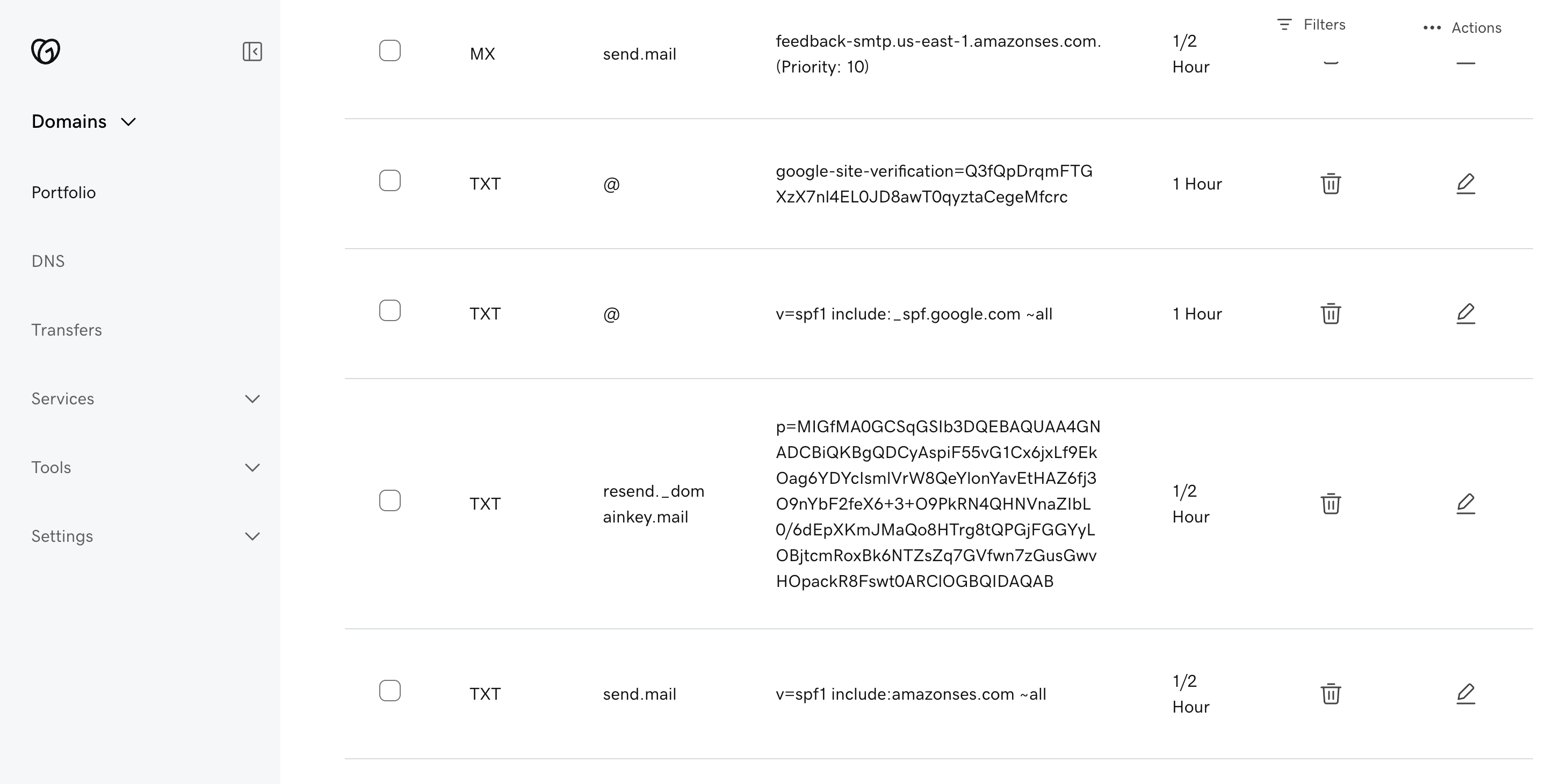GoDaddy
How to set up your DNS records in GoDaddy.
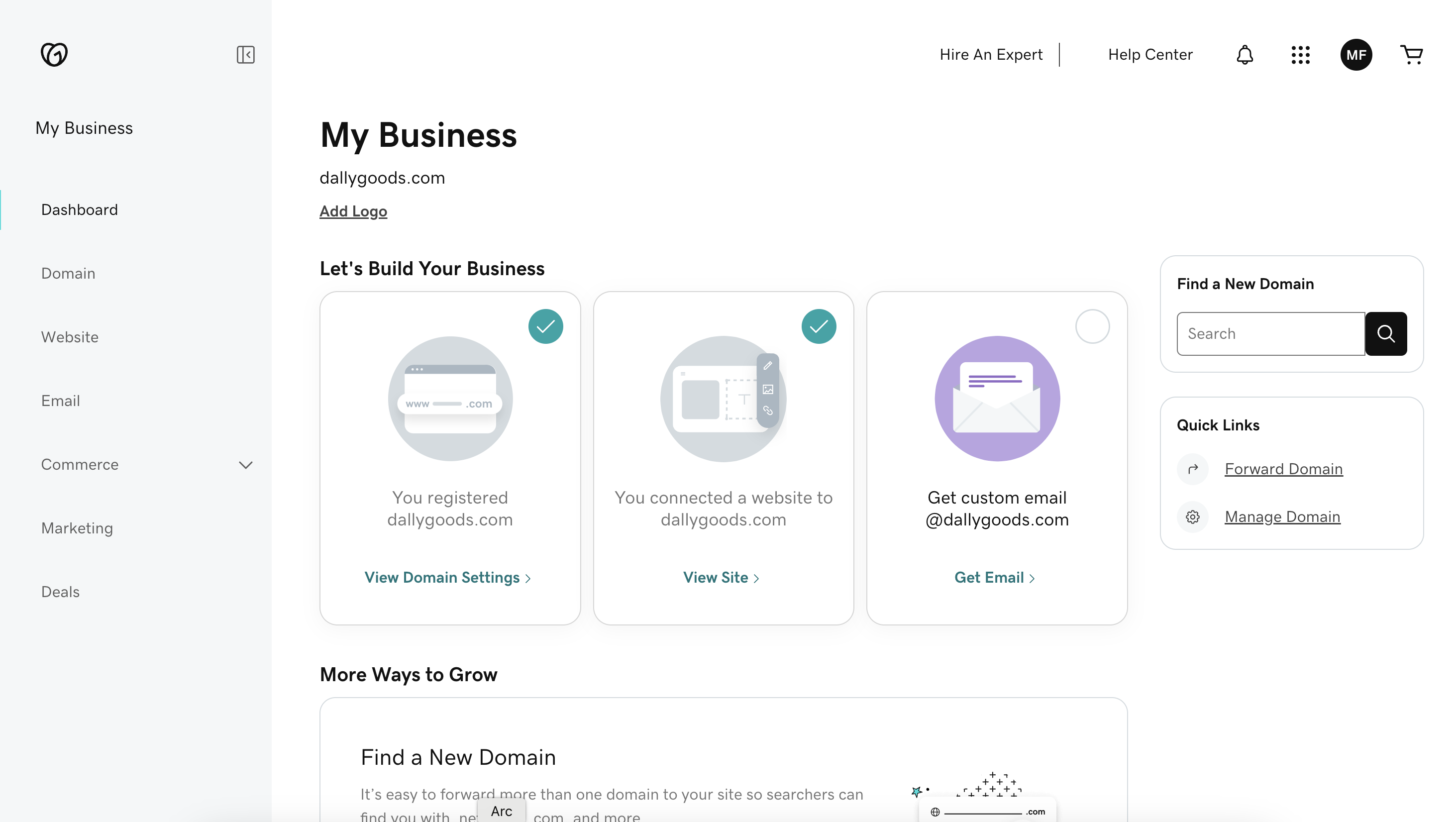
Step 1: Access Your Domain Settings
Navigate to your GoDaddy domain management page and find your domain.
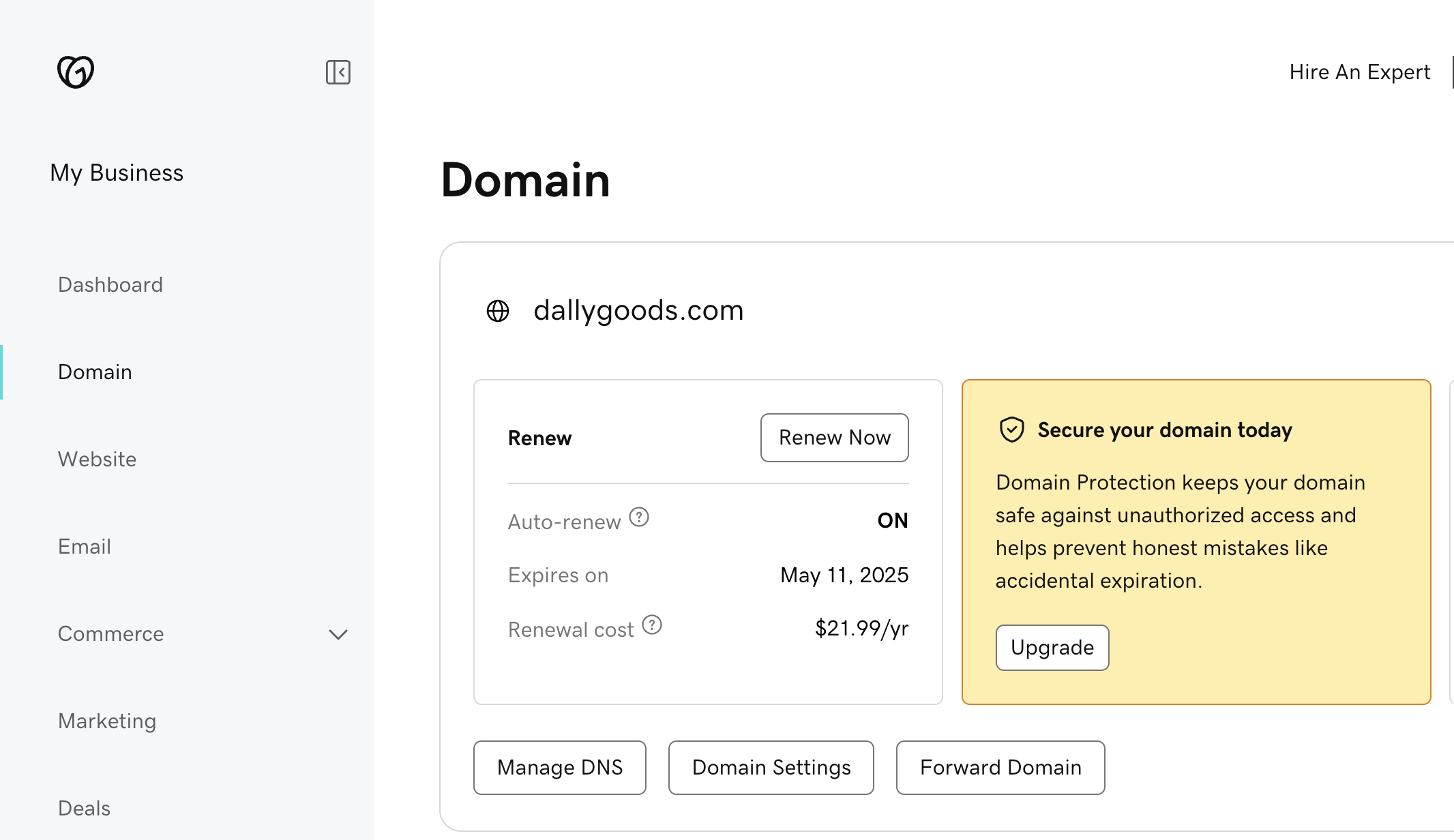
Step 2: Open DNS Management
Click on the "DNS" or "Manage DNS" button to access your domain's DNS settings.
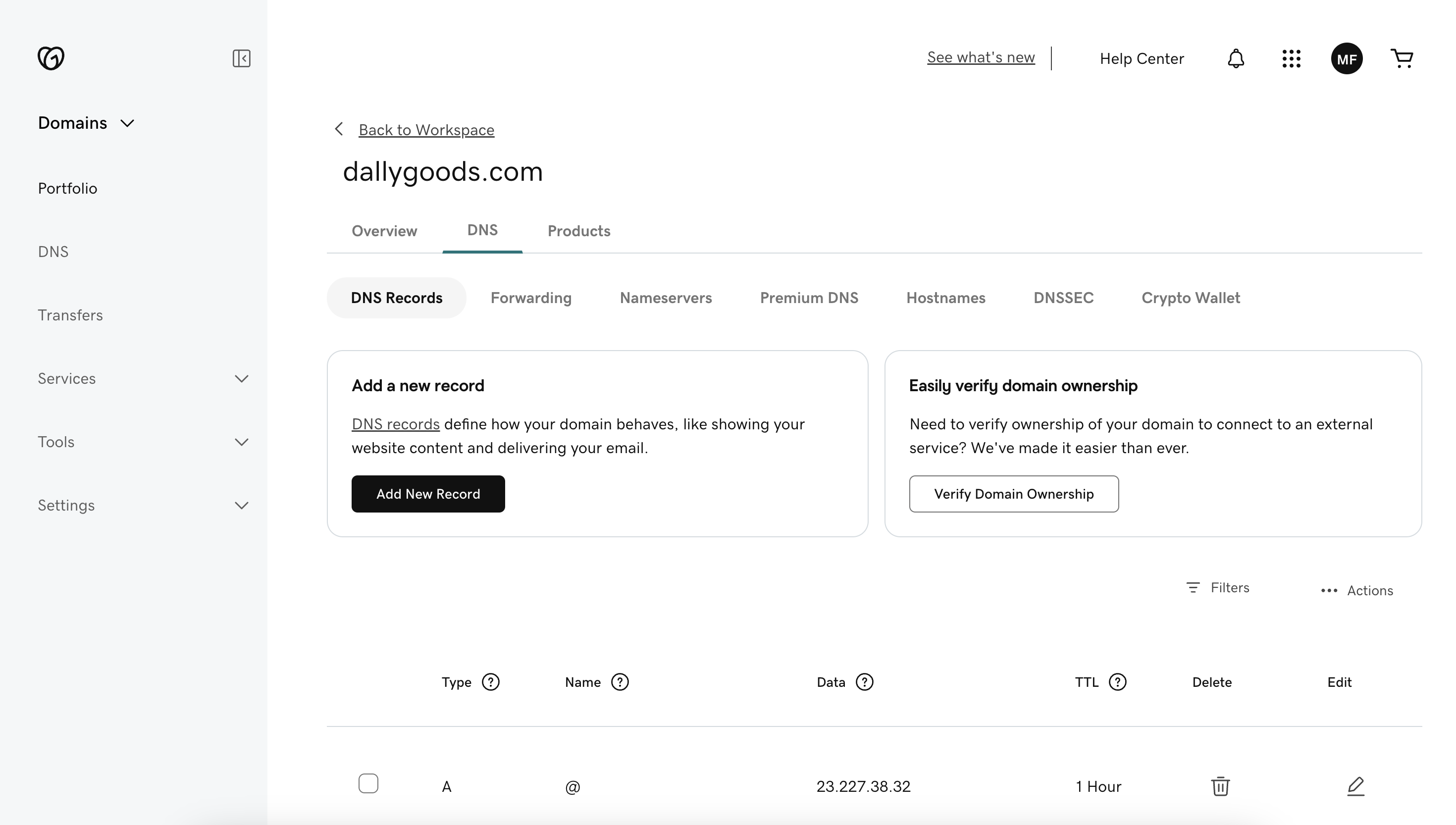
Step 3: Click on the "Add Record" button
Click on the "Add New Record" button to add the email hosting records.
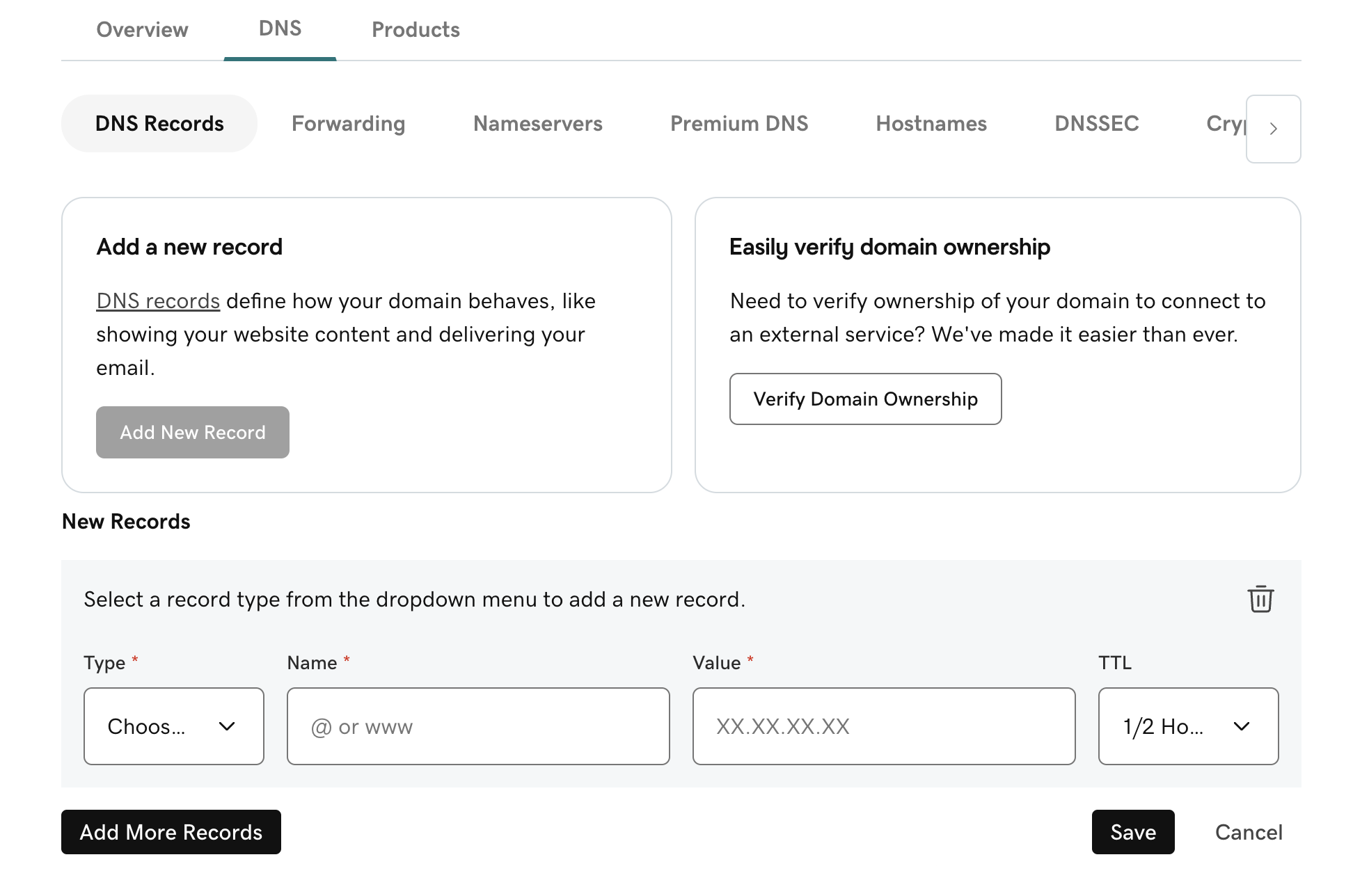
Step 4: Add MX and TXT Records ( DKIM and SPF )
Enter the required MX and TXT records from Quotient.
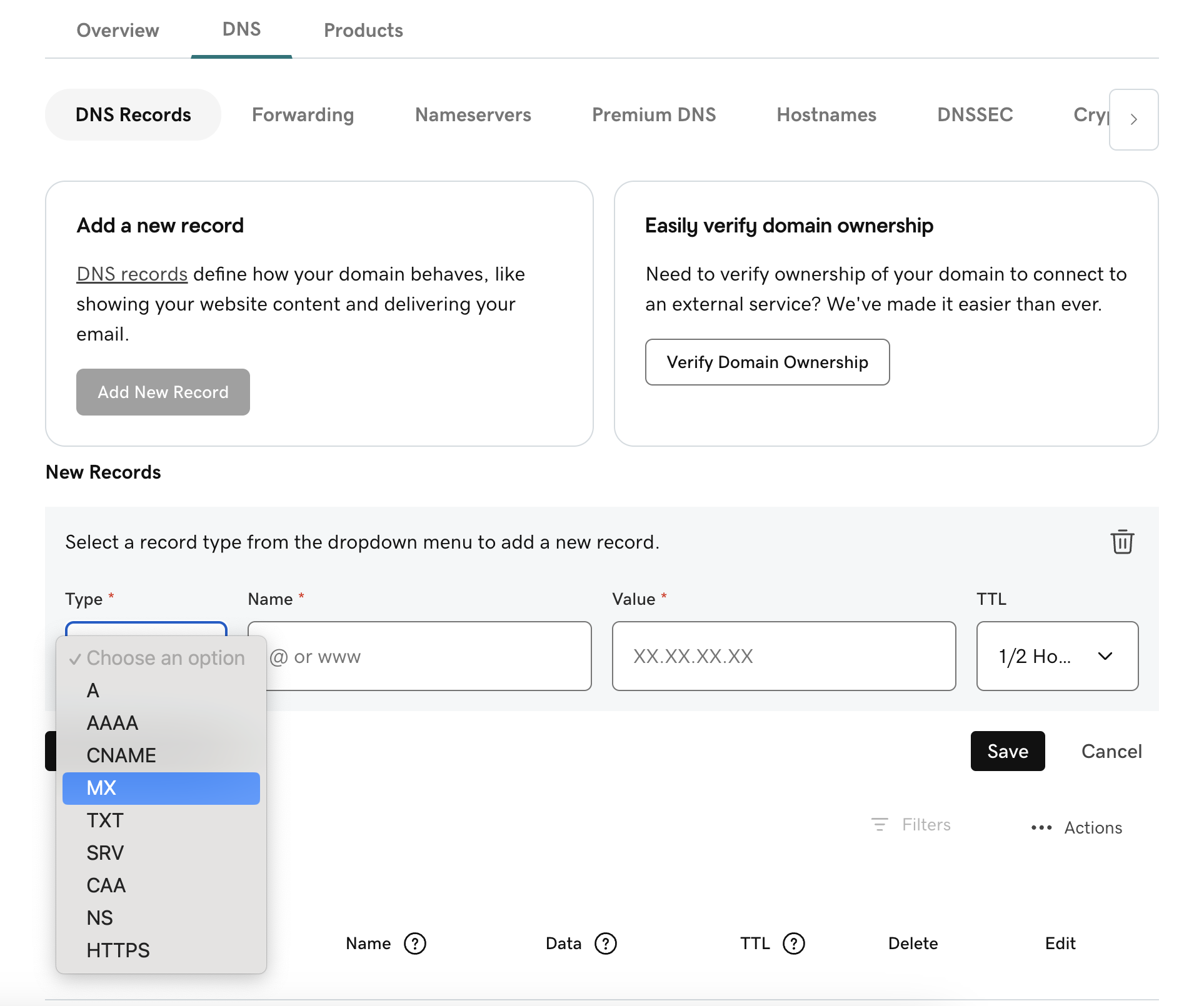
Step 5: Verify Settings
Review your DNS settings to ensure all records are properly configured.